Apps for iPhone, iPad and iPod Touch
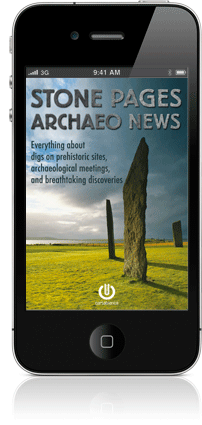 As our most faithful readers and visitors already know, we have always been fascinated by the latest technologies that bring a deeper and more entertaining user-experience. Reading a simple web page is not enough, and that's why, in 1997, we pioneered the use of QTVR 360-degree panoramic movies to show prehistoric sites; in 1998 started our free e-bulletin ArchaeoNews, the first newsletter devoted to ancient European monuments; in 2000 began our open forum, the first of its kind for all users interested in megalithic monuments; and in 2005 made our MP3 podcast, the first ever covering news about prehistory.
As our most faithful readers and visitors already know, we have always been fascinated by the latest technologies that bring a deeper and more entertaining user-experience. Reading a simple web page is not enough, and that's why, in 1997, we pioneered the use of QTVR 360-degree panoramic movies to show prehistoric sites; in 1998 started our free e-bulletin ArchaeoNews, the first newsletter devoted to ancient European monuments; in 2000 began our open forum, the first of its kind for all users interested in megalithic monuments; and in 2005 made our MP3 podcast, the first ever covering news about prehistory.
Now we have taken the next step. We have created our very first mobile application: special software that can be run on Apple iPhone, iPod Touch or iPad. We have called it "ArchaeoNews" and this very handy app represents the best and most practical way to know everything about digs on prehistoric sites, archaeological meetings and breathtaking discoveries. In a word, it's like having a pocket full of archaeological news.
Of course, the contents of our new app are being constantly updated: every time you launch it, we will send to your device all the latest news and info, which you can read and listen to almost everywhere. This news is available thanks to our great team of editors: Andrea Clementi, Guy Middleton, Clive Price-Jones, Susan Rappoport, Jasmine Rodgers, Linda Schiffer and Dawn Sipos. Each week, along with our team, we trawl the net to find the most interesting news for you, which we then edit to make your reading experience as pleasant as possible.
For those who aren't familiar with the kind of contents covered by our ArchaeoNews service, we can say that we try to cover all the news relating to a timespan starting from the Upper Paleolithic Age through to the Early Iron Age, that is to say, from around 45,000 years ago to about 100 years Before the Common Era. We are mainly interested on prehistoric cultures, so we don't cover more advanced civilizations like those of ancient Egypt, Mesopotamia and (much later) Greece and Rome.
Below is a description of the main functions of our ArchaeoNews app. If you have any questions, please don't hesitate to
We remind you that ArchaeoNews app is now available on Apple iTunes Store at the basic price of 0.79 Euros / 0.99 US Dollars / 0.59 UK Pounds.
ArchaeoNews - User Guide
When you first start the ArchaeoNews app, a pop-up window appears, asking permission to use your location data. That will allow the app to pinpoint your exact location in the "On Map" section, where we show your current position in relation to the place of origin of each news item, if you own a location information-equipped device. This authorization is needed only once, when you start the app for the very first time.
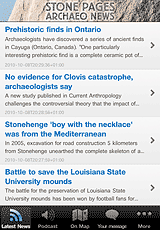
The main page of ArchaeoNews is called "Latest News" and is basically a list of our articles, each with a title and a short (2/3 lines) excerpt from the beginning of each news item. The most recent articles are shown at the top, and you can swipe with your finger to have a look at the full list of available news, listed one below the other.
If you'd like to read an article, you can simply tap on its line to have access to its full content, which is shown on a new page. On the top bar of this page there are four buttons: the top left one ("Back") brings you back to the list of articles. The two buttons in the middle of the bar allow you to go directly to the next (arrow pointing down) or the previous (arrow pointing up) article on the list. The top right button makes a new list of buttons appear in the bottom of the page. These new buttons allow you to view the original article - as published on our Stone Pages website - in a browser's window; to share the article on Twitter or Facebook and to send its link to a friend via email. Tapping on "Cancel" brings you back to the article you were reading.
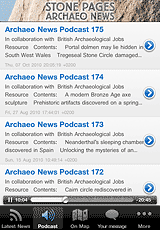 The following section is devoted to our podcast, which you can access by simply tapping the second icon on the bottom bar. This section contains a full series of podcast episodes that we usually publish, thanks to our podcast team: David Connolly (speaker), Dave Horrocks (audio file mastering) and Debbi Berger-Manich (podcast text editing), weekly. To listen to a podcast, you can tap on any episode, whereupon an MP3 stream will begin right away - provided you have mobile phone coverage or are near a WiFi spot. You can follow its progress on a new black and white player bar that appears at the bottom of the page, just above the bottom navigation bar. You can pause the podcast player by simply clicking the arrow on the left of the player's bar. And you can also advance through the recording by simply tapping and dragging the round progress indicator to the right. Please note that once started, the podcast audio file will continue to play even if your device is switched to locked/pause mode. To stop playing completely, just go to the podcast page and click the arrow on the left of the player's bar. As a final note, tapping the blue and white arrow on the right of each podcast entry brings you to a new page showing the contents of each podcast, along with links to each original article.
The following section is devoted to our podcast, which you can access by simply tapping the second icon on the bottom bar. This section contains a full series of podcast episodes that we usually publish, thanks to our podcast team: David Connolly (speaker), Dave Horrocks (audio file mastering) and Debbi Berger-Manich (podcast text editing), weekly. To listen to a podcast, you can tap on any episode, whereupon an MP3 stream will begin right away - provided you have mobile phone coverage or are near a WiFi spot. You can follow its progress on a new black and white player bar that appears at the bottom of the page, just above the bottom navigation bar. You can pause the podcast player by simply clicking the arrow on the left of the player's bar. And you can also advance through the recording by simply tapping and dragging the round progress indicator to the right. Please note that once started, the podcast audio file will continue to play even if your device is switched to locked/pause mode. To stop playing completely, just go to the podcast page and click the arrow on the left of the player's bar. As a final note, tapping the blue and white arrow on the right of each podcast entry brings you to a new page showing the contents of each podcast, along with links to each original article.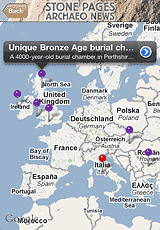 In the section called "On Map" you find the same full list of articles you saw on the main page, but with a difference: if you tap the title of any article, you see a full Google Map showing your current position as a red pin (provided you gave the app permission to do so when you first launched it) along with the location relating to each article, shown as a violet pin. The map is fully zoomable, so it's easy to pinpoint the exact origin of each news item. In any case, please note that our app is based on an automatic location information system that cannot guarantee 100% accuracy of locations. If you tap the violet pin, an info balloon appears showing the title of the article related to that pin. Tapping the blue and white arrow on the right of that balloon will bring you to the full article page. On the main "On Map" page there is also an "All" button in the top right corner. Tapping on it will show the pins relating to the position of all the articles on the main list, on a full zoomable world map.
In the section called "On Map" you find the same full list of articles you saw on the main page, but with a difference: if you tap the title of any article, you see a full Google Map showing your current position as a red pin (provided you gave the app permission to do so when you first launched it) along with the location relating to each article, shown as a violet pin. The map is fully zoomable, so it's easy to pinpoint the exact origin of each news item. In any case, please note that our app is based on an automatic location information system that cannot guarantee 100% accuracy of locations. If you tap the violet pin, an info balloon appears showing the title of the article related to that pin. Tapping the blue and white arrow on the right of that balloon will bring you to the full article page. On the main "On Map" page there is also an "All" button in the top right corner. Tapping on it will show the pins relating to the position of all the articles on the main list, on a full zoomable world map.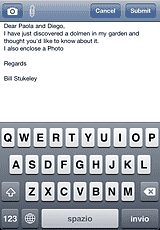 The section labeled "Your Message" allows you to send us an email message, with the option to include an attachment image that you can select from either the camera roll or the photo library of your device. Ideally, you should use this function to send us any news you come up with, and would like to share with our editorial team. To send the message after you have finished writing it, just tap the Submit button on the upper right corner. Please note that these email messages are sent out anonymously, so if you'd like to receive a reply, don't forget to add your own email address to the main text of your message. To exit this section and bring back the bottom navigation bar, just touch the "Cancel" button in the upper right corner.
The section labeled "Your Message" allows you to send us an email message, with the option to include an attachment image that you can select from either the camera roll or the photo library of your device. Ideally, you should use this function to send us any news you come up with, and would like to share with our editorial team. To send the message after you have finished writing it, just tap the Submit button on the upper right corner. Please note that these email messages are sent out anonymously, so if you'd like to receive a reply, don't forget to add your own email address to the main text of your message. To exit this section and bring back the bottom navigation bar, just touch the "Cancel" button in the upper right corner.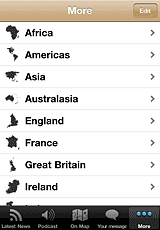 Tapping the "More" section brings you to the list of regional feeds. As we know that our Archaeo News service has a few hundred thousand readers throughout the world, we thought that for many of you it would be nice to have easy access to the news from your own country, or the region you are most interested in. That's why we have created a full list of regional news feeds, which you can easily select from the "More" section. The list comprises news from Africa, the two Americas, Asia, Australasia, England, France, Ireland, Italy, the Middle East, the rest of Europe (mainly Northern and Eastern Europe), Scotland, Spain with Portugal, and Wales. The interesting thing is that from this page you can easily configure the bottom navigation bar to add your favourite country or region to that bar, replacing one of the four default icons. To do this, just tap the "Edit" button at the top right corner of the "More" section. A full list of icons with names will appear: to move your favourite region to the bottom navigation bar, just tap and drag its icon from the page directly to the icon on the bottom bar you'd like to replace and then click the "Done" button in the upper right corner. Having completed this task, the app will keep your new section on the navigation bar, giving you access to your favourite regional news by just tapping the new icon. Finally, the last entry of the "More" section is called "About Us", and there you can find a short description of who we are and what we do.
Tapping the "More" section brings you to the list of regional feeds. As we know that our Archaeo News service has a few hundred thousand readers throughout the world, we thought that for many of you it would be nice to have easy access to the news from your own country, or the region you are most interested in. That's why we have created a full list of regional news feeds, which you can easily select from the "More" section. The list comprises news from Africa, the two Americas, Asia, Australasia, England, France, Ireland, Italy, the Middle East, the rest of Europe (mainly Northern and Eastern Europe), Scotland, Spain with Portugal, and Wales. The interesting thing is that from this page you can easily configure the bottom navigation bar to add your favourite country or region to that bar, replacing one of the four default icons. To do this, just tap the "Edit" button at the top right corner of the "More" section. A full list of icons with names will appear: to move your favourite region to the bottom navigation bar, just tap and drag its icon from the page directly to the icon on the bottom bar you'd like to replace and then click the "Done" button in the upper right corner. Having completed this task, the app will keep your new section on the navigation bar, giving you access to your favourite regional news by just tapping the new icon. Finally, the last entry of the "More" section is called "About Us", and there you can find a short description of who we are and what we do.We really hope you will enjoy our ArchaeoNews app: please any comments, suggestions or criticisms you may have, and don't forget to vote this app with as many stars you think it deserves on the Apple iTunes Store.
As a final note, this new app was produced and is being marketed through our own small company: Cartabianca Publishing. And this is just the very first of a full series of new apps we are currently developing. Stay tuned!






